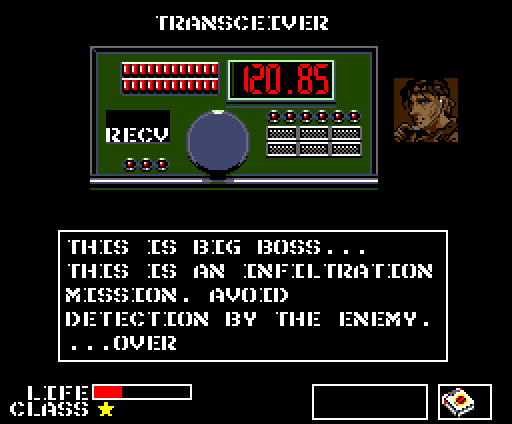The transceiver is an item that supports you during game advancement. By using wisely, it can become a biggest information source in the game. Understand its usage well before employing.
- Transceiver Mode
Push F4 key to enter the transceiver mode. Push again to return to the game screen.
- Controls
- Switch frequency using right/left keys.
- One send (SEND) is issued every time you push up key.
- Use M or N key (trigger B) or Return key to view the next page of the conversation (communication content).
- How to Use
| 1 ) Send (SEND) | Use this feature to call a receiver. Be sure to send to
the matching frequency. Nothing will be sent to the receiver if the frequency
does not match. Set the frequency with right and left keys, then push up key to send. When sending, the SEND lamp is lit and "THIS IS SOLID SNAKE, YOUR REPLY PLEASE..." comment is displayed. If your call reaches the receiver, the communication returns. Note) Even if the frequency is correct, you may get no response if the receiver is absent. |