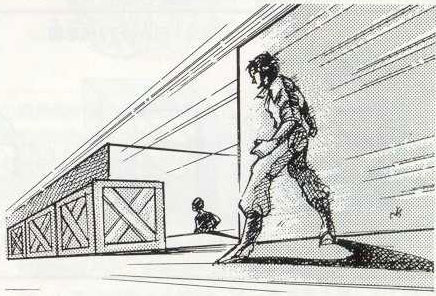8) To verify, rewind the cassette tape to the point where you began saving, then push the playback (PLAY) button of the data recorder. 9) Push Y, then "VERIFYING" message appears, and the verify starts. 10) "VERIFY SUCCESS" is displayed if the save was proper, or "VERIFY ERROR" if the save was improper. Save again if ERROR is shown. 11) After end of the verify, "RETRY? YES Y/NO NO" message appears. To save again, push Y to restart from procedure (6). Push N to return to the pause condition. 12) Push F1 key to leave the pause condition and return to the game screen. Note) The procedure returns to (7) in case of the "SAVE ERROR".
(3) Game Load
1) Start the game then push F1 key to enter the pause condition. 2) Push F4 key. 3) "INPUT FILE NAME" prompt appears in the screen. Enter the save file name using the keyboard. 4) Insert a cassette tape into the data recorder, then push the Return key of the MSX2 PC. 5) Push the playback (PLAY) button of the data recorder. 6) When the specified file is found, 'FOUND "filename"' message appears. When other file is found, 'SKIP "filename"' message appears. 7) The game screen automatically opens when the load is complete.
(4) Operation Cautions
1) The statuses at the point of resuming the game are handled in the same manner with the continue. 2) Push CTRL key and STOP key simultaneously to abort a data save/load in the middle. After doing so, you can retry the save/load from procedure 7/3. 3) Push ESC key to abort entering the filename and return to the game screen. 4) Use of a data recorder dedicated to PC is recommended for saving/loading a data. A music tape recorder is usable, but the operations cannot be guarantied in that case.